In this video I break down how to use a RED Scarlet-W cinema camera. This camera is part of RED’s DSMC2 line of cameras. What defines this camera is the 5k Dragon sensor inside. All the operations for the camera are done within the touch screen. From there, you can access all the camera controls including settings for exposure, format, resolution, playback, audio mixing, meters, levels, record time, and access to the deeper menu. By simply tapping each setting it brings up a larger menu of options. For some of the settings, you can create custom lists of whichever settings you want fast access to. This camera is very easy to use and navigate, even as a first time user. The touch screen has additional customizable hard keys on the left side which I’ve set to focus peaking and false color as well as monitor brightness. There are also four more customizable “soft keys” accessible by tapping the left side of the screen.